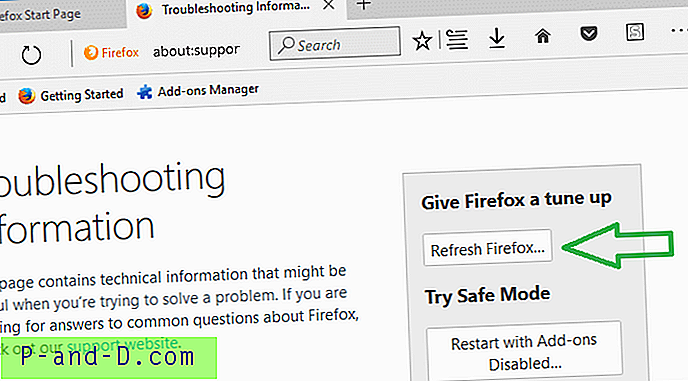หากตัวเลือก Pin to Taskbar หายไปเมื่อคุณคลิกขวาที่ทางลัดไฟล์ที่ใช้งานได้หรือรายการเมนูเริ่มที่ถูกตรึงนี่เป็นเพราะนโยบาย“ TaskbarNoPinnedList” Taskbar ที่ใช้ในระบบของคุณ นี่คือไฟล์รีจิสตรีที่ลบนโยบายของแถบงานทั้งหมด (การตั้งค่า 20+) อย่างรวดเร็วใน Windows ทุกรุ่นรวมถึง Windows 10
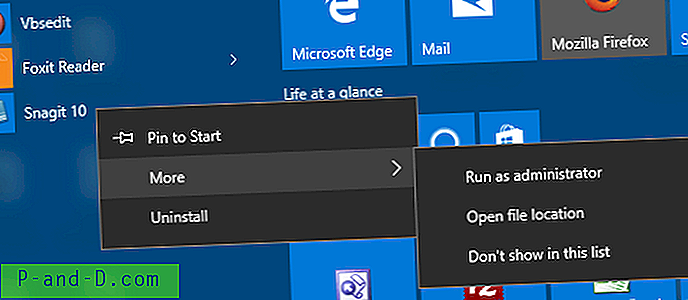
(รูปที่ 1: ใช้นโยบาย TaskbarNoPinnedList และไม่มีตัวเลือก Pin to Taskbar)
หากระบบของคุณไม่ได้เป็นส่วนหนึ่งของโดเมนให้ใช้โปรแกรมแก้ไขรีจิสทรีด้านล่างเพื่อลบการตั้งค่านโยบายที่ใช้รีจิสทรีสำหรับแถบงานและพื้นที่แจ้งเตือน
ดาวน์โหลด taskbar-policies-remove-all.zip แตกไฟล์ REG ไปยังโฟลเดอร์แล้วดับเบิลคลิกเพื่อเรียกใช้
นี่คือเนื้อหาของการแก้ไขรีจิสทรีที่แนบมา
Windows Registry Editor Version 5.00
;------------------------------------------------------------ ;Removes ALL Taskbar Policies for PCs Not connected to Domain ;Applies to Windows XP, Vista, 7, 8 and Windows 10 ;Created by Ramesh Srinivasan ;The Winhelponline Blog ;https://www.winhelponline.com/blog ;------------------------------------------------------------
[HKEY_CURRENT_USER\SOFTWARE\Microsoft\Windows\CurrentVersion\Policies\Explorer] "HideClock"=- "HideSCAVolume"=- "HideSCANetwork"=- "LockTaskbar"=- "NoAutoTrayNotify"=- "NoCloseDragDropBands"=- "NoTaskGrouping"=- "NoToolbarsOnTaskbar"=- "NoTrayContextMenu"=- "NoTrayItemsDisplay"=- "TaskbarLockAll"=- "TaskbarNoAddRemoveToolbar"=- "TaskbarNoRedock"=- "TaskbarNoResize"=- "TaskbarNoNotification"=-
[HKEY_LOCAL_MACHINE\SOFTWARE\Microsoft\Windows\CurrentVersion\Policies\Explorer] "HideClock"=- "HideSCAVolume"=- "HideSCANetwork"=- "LockTaskbar"=- "NoAutoTrayNotify"=- "NoCloseDragDropBands"=- "NoTaskGrouping"=- "NoToolbarsOnTaskbar"=- "NoTrayContextMenu"=- "NoTrayItemsDisplay"=- "TaskbarLockAll"=- "TaskbarNoAddRemoveToolbar"=- "TaskbarNoRedock"=- "TaskbarNoResize"=- "TaskbarNoNotification"=-
[HKEY_CURRENT_USER\SOFTWARE\Policies\Microsoft\Windows\Explorer] "DisableNotificationCenter"=- "EnableLegacyBalloonNotifications"=- "NoPinningStoreToTaskbar"=- "NoSystraySystemPromotion"=- "NoPinningToDestinations"=- "TaskbarNoPinnedList"=-
[HKEY_LOCAL_MACHINE\SOFTWARE\Policies\Microsoft\Windows\Explorer] "DisableNotificationCenter"=- "EnableLegacyBalloonNotifications"=- "NoPinningStoreToTaskbar"=- "NoSystraySystemPromotion"=- "NoPinningToDestinations"=- "TaskbarNoPinnedList"=- ที่จะล้างการตั้งค่านโยบายทั้งหมดสำหรับแถบงานและพื้นที่แจ้งเตือนและนำตัวเลือกเมนูกลับไปที่แถบเมนูคลิกขวาที่ตรึง
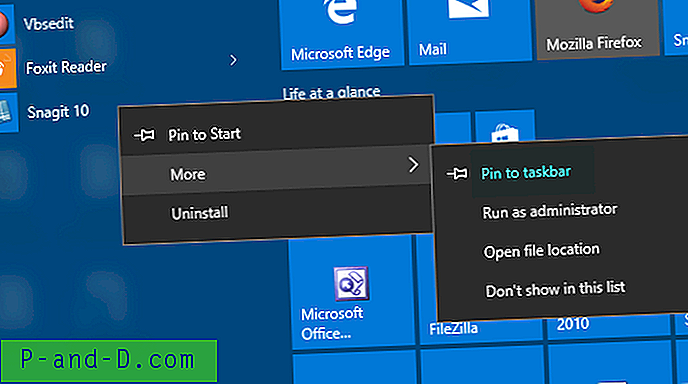
(ดูเพิ่มเติมที่ "ตัวเลือก Pin To Start" ที่หายไปใน Windows 10)

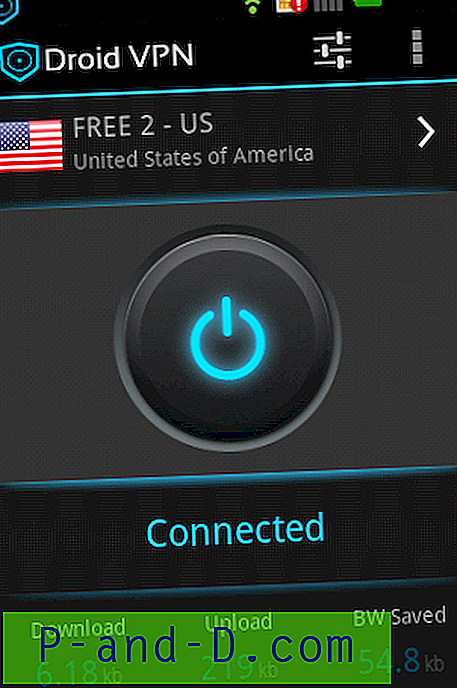

![แก้ไขข้อผิดพลาดเซิร์ฟเวอร์ภายในของ GoDaddy [500] บน WordPress](http://p-and-d.com/img/resolve-godaddy-internal-server-error-wordpress-6757704.png)